New Media at my House
Permanent linkcross-posted at cheryloakes.comIn October, with my son Nathan’s prompting, I posted about new ways to view media and new ways to communicate. This update is an additional post about the new media added in our home. Thanks to Vicki Davis’ tweet about her use of Roku, I have added some new technology to our home theater unit.
One of my criteria for adding a new technology module was that it needed to be a plug and play unit, which the Roku is. Also, since I use Netflix already, this unit was compatible with my Netflix account, something I am already familiar with. (It is also compatible with Amazon Video.)
Why add a Roku? We do not have any TV station reception and no cable TV. The Roku is an alternative that offers several options to a media hungry family. You must have internet access in your home in order for this to work. It even works with a wireless internet modem. Our internet comes into our home through the telephone service, TDS . ( I know you are thinking that this cannot possibly be fast enough to stream Netflix, stream archived news, stream radio, etc! There are disbelievers in my family too. But not anymore.)
In about 1 hour, I was able to plug in the Roku, register for an account on my laptop, then begin adding FREE channels to my account. The first show we watched through the paid Netflix account was Mystery Theater 3000, Santa Claus. I did add the Hulu Plus subscription account which has allowed us to watch Law and Order, Three Stooges, MediaFly, Face the Nation and more. Shortly after, my son added Pandora to the list of channels and now we are streaming personalized music. Life is Good.
The Roku is a plug and play unit. It did enhance the media offerings for my family. It is very easy to follow the prompts during set up. Be sure to order the additional plugs/cords so you have everything you need to set the Roku up without another trip to the store or waiting for a package to arrive from your online shopping center.
Resources:
CoolCatTeacher http://coolcatteacher.blogspot.com/
netflix.com
Hulutv.com
http://www.hulu.com/tv
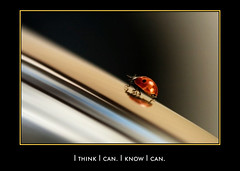






 On April 22, 1970, we celebrated our first Earth Day, now 40 years later we are finally taking our own cloth bags to the grocery store. Why? We hear that plastic bags may take from
On April 22, 1970, we celebrated our first Earth Day, now 40 years later we are finally taking our own cloth bags to the grocery store. Why? We hear that plastic bags may take from 








